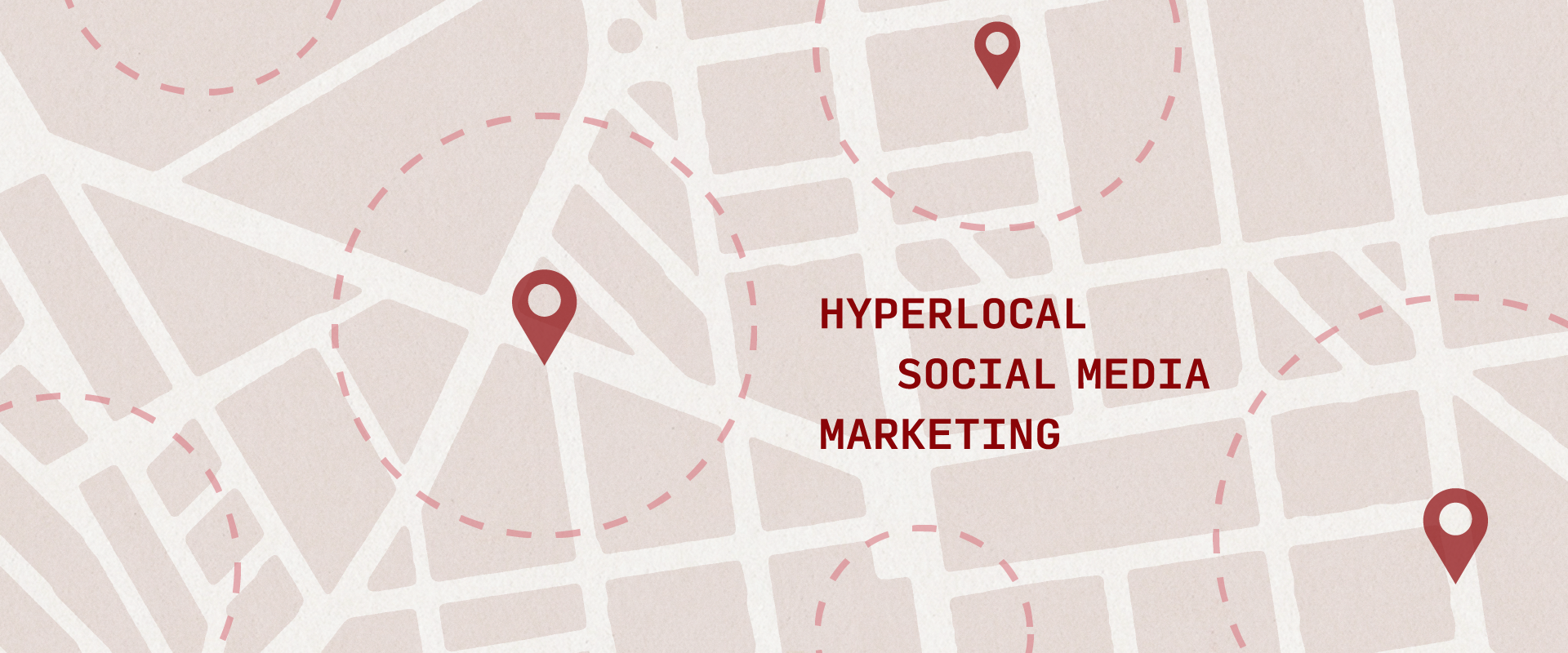Setting Up Social Media Channels Like A Pro
Yay! You’ve decided to take on the world of social media for your business, but where do you even start? When it comes to setting up social media accounts, we’ve got some tips and tricks to help you ensure the longevity of your accounts, while making sure you always have access to them.
Tip #1: Determine the social accounts that will best serve your business
There’s a handful of social platforms out there, but they aren’t one-size-fits-all. For example, it might not make the most sense (or be the best use of resources) for a software company to launch a Pinterest page. So we encourage you to do the research. Each platform caters to different demographics and niches, each is built for different types of content and not every platform has the same capabilities.
Since we <3 you and want to jump-start your research, here are some of the most common platforms and some basic info:
- Facebook: Speaks to pretty much all generations except for Gen Z, with varying degrees of affinity (younger gens tend to see it as their “parents’ social media” (*cue eye rolls*). This tends to be a great place to start the adventure into social media advertising. Almost every business has one. Secondarily to Yelp/Google, many patrons leave business reviews on Facebook pages.
- Instagram: Home to Millennials through Gen Z. This image and video-based platform is highly reliant on aesthetics. As far as advertising, IG is the main hub for influencer marketing. So if your strategic advertising plan calls for influencer promotions, this is a good place to start.
- Twitter: Host to almost all generations, but you’ll find a great deal of millennials on here. Twitter is focused on short, brief bits of content (hello, 280-character limit). You’ll find content on here that caters to everything from memes to politics.
- LinkedIn: This platform is a business hub. Basically, it’s like Facebook, but it’s built for career professionals. It’s a great platform to look for potential employees, post job listings and find thought-leadership articles.
- TikTok: A platform ruled by Gen Z, it’s full of vertically oriented video content. A lot of the current social media trends are being generated by TikTok users. Like YouTube, there is a new wave of content creators who are now starting to gain notoriety on the platform and making a living off of their content.
- Pinterest: Pinterest is DIY & mood board central, catering to a mostly female demographic. It’s a great place to find and share thought leadership when it comes to “life hacks,” recipes, design, etc.
Bonus tip: Though the following aren’t technically social media platforms, its important that your business has a presence on some, if not all of these: Yelp, Google, Bing and YouTube.
Bonus bonus tip: Even if you don’t intend to run certain social media pages, it might be good idea to claim them/make a private account so that someone else can’t take your username/handle.
Related: The Three A’s of Instagram: Aesthetics, Algorithms and Analytics
Tip #2: Create a designated email for your social channels
Don’t let an intern or short-term employee set up your social channels with their email address. We suggest a social@yourdomain.com type of email that you have access to. This way, all social media-related emails stay in the same place, and in the event this employee leaves your company, you still have access to the original email that set up your social accounts.
Tip #3: Create a safe place for your passwords to call home
Creating a designated place for all the usernames, passwords and emails used for various social accounts, subscriptions, etc. is a life-saver. This not only helps if the person who set up the account no longer works for your company, but also if another team member needs to access these social channels. When setting up your passwords’ new digital home, whether that be a word doc, spreadsheet, etc., make sure you have protocols in place to ensure it’s not susceptible to hacking. You can do this by making sure you have proper firewalls in place, making that document password protected and/or storing that document on a hard drive that is rarely plugged into your computer.
Tip #4: When a platform calls for an admin, make sure you have at least two people in that role
This tip is massively helpful if one of your admins is having trouble accessing the social account, or if one of them happens to leave the company. It’s the failsafe you didn’t know you needed.
Bonus tip: if you’re trying to get admin access to an old page made by someone who has since left your company and you keep hitting walls, just try messaging the page. Whoever’s still in charge of it will get a notification and likely be more than willing to help you out!
Tip #5: If you have other employees who need access to a page, selectively delegate their roles
Not everyone needs super admin access to a social page. For example, an intern-level employee who is only writing daily social media content doesn’t need full access to the page in order for them to do daily posting. Implementing this prevents people from accidentally clicking permissions and having people locked out of the page.
Tip #6: Once you have logins for your pages, it’s time set up the profiles
When it comes to actually setting up your social profiles, consistency should be your main goal. Make sure that your handles are the same across platforms i.e. @yourbusinessname. Your bios/about sections should all be similar and share the same information. Your profile images should be the same across platforms as well — we suggest using your logo. If your social platform calls for a header image, make sure that this is similar across platforms too. It is also important to note that different social media channels have different image sizing for profile images, header images and feed images. Check out this list for current social image sizing.
Tip #7: Once you’ve created your social channels, it’s time to make buckets and potentially an editorial calendar
What kinds of things do you want to talk about, feature or highlight on social media? These broad topics are what we at the Estipona Group call “buckets” (because they contain all the brilliant categories from which you can pull!) These buckets will make a great starting place when it comes to generating weekly content and for when you hit that totally normal wall of “hmmm…what exactly do we talk about?” For example, perhaps you determine that your social media should spotlight both your employees and your happy customers; thus, you’ll create an “employee spotlight” and “testimonial” bucket.
Next comes an editorial calendar. You can plan your calendar a week in advance or a month (we typically go by the month, unless time-sensitive factors inspire frequent updates — like a certain virus situation of late). The calendaring process is when you sit down and plan all your posts for the month, taking into account national holidays you want to call out, team birthdays or anniversaries, new blog posts, company events, etc. This then becomes your guide to make sure you’re consistently generating content on all your platforms (psssst: We’re also pretty good at this, if you need help.)
OK, there you have the basics! At the end of the day, implementing even half of these practices will serve you well when it comes to your social platforms. And hey, if you don’t want to deal with the headache of social media, we got you! Drop us a line if you’re interested in some social media savvy folks setting up/monitoring/generating content/calendaring/overseeing your pages for you.
Dani Rawson is the Digital Media Coordinator for the Estipona Group and a bit of a social media guru. Instagram is her fave. Send her an email if you want to ask her why (or if you have questions about any of the above).