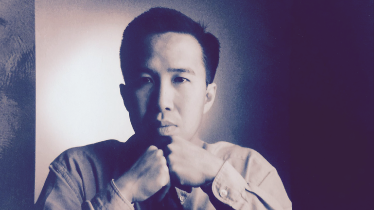Stay Sane at Work with These 6 Email Hacks
Ever find yourself wondering what life would be like without the constant ding from your out of control email inbox? Ahhh, that feels nice. Well, for most of us, 86ing our work email isn’t really an option. Instead we offer you some email hacks to help you manage that unruly mess. Check out this list from Account Manager Chelsey Brice — our Marie Kondo of email clutter — of her 6 go-to tips and tricks to make email life just a little more bearable.
- That’s right, we’re talking files and folders
Every client has a folder in my inbox and some have sub folders for big projects. Along with various others for EG work and anything personal that creeps in (as a rule, I try really hard not to use my work email for personal items, but sometimes things creep in). Keeping files separate and labeled is really helpful when I need to search for something specific.
Once I’ve “handled” an email, I get it out of my inbox and thus off my to do list. Handling an email can mean a couple of things:
- I replied and the ball is now in someone else's court
- I assigned the work the client is asking for to someone
- I forwarded the email to someone else to “handle”
- Ahh yes, unread vs read
In addition to folders, I also use “read'' vs “unread” categorization of emails to figure out what I still have to handle. If an email is “unread” in my inbox it needs to be handled. I either have work to assign because of it, I need to reply, or I need to schedule something.
When the unread list becomes a bit unruly, I snooze my email so I can have a really clear picture of what needs to be done that day. This process forces me to prioritize my work. Sometimes I’ll read an email and not be able to handle it right away, or maybe I need to think about my reply, so I’ll mark it unread to remind myself.
- Ya snooze, ya win!
Snoozing my email is by far my favorite. If I have an email that needs to be handled, but maybe I don’t have all the information or can’t act on it right then and there, I’ll snooze it for a day or two. That pulls it out of my inbox so it’s not in the way, but bumps it back to priority for me so I don’t lose it.
It’s like sending a follow up to myself. I only do this when there’s not a hard deadline and I’ve replied to the individual that sent it. I always try to reply within 24 business hours to an email, to me that’s key. Even if I’m not able to act on it right away, I still reply so the sender knows I received it and am taking care of it.
- Scheduling emails
In the same vein of snoozing an email, I’ll often schedule them if I’m working ahead or if I know I want something to be on top of someone's inbox. This allows me to work at whatever pace I want without impacting other people.
I’ll also use this trick if I’m working late or early, so someone doesn’t feel compelled to reply to me after 5 p.m. It also helps me to set boundaries with my own work, so no one gets in the habit of thinking I’m always available at 5 a.m.
- Inbox zero=Happy person
The goal every day is to have my inbox at zero unread emails by the time I log off. This is helpful for a few reasons:
- I know I tackled everything that needed to be done that day
- If I wake up with 30 new emails, I know what kind of day I’m going to have (lol)
- If my inbox was constantly at 300 unread, I would never feel urgency
- If my inbox gets too crowded, even with handled emails, it’s hard for me to track what’s done and what’s not
- Search and deleting
I never delete emails. Well okay, there are two exceptions. One — meeting acceptances, rejections, invitations. Those are backed up in my calendar so I don’t need the redundancy there. Two — promotional emails. Unless something really good is in there, I delete after reading.
Everything else gets filed. That way when someone says something like, “Where did you get that info?” I can easily find the email and forward it.
I narrow down by folder, then the sender’s name and select the attachment filter. Similarly, I’ll search to confirm I sent something if the receiver says they didn’t receive it.
I never miss emails, well there was that ONE time… I once had a person’s emails land in my spam. It was the weirdest fluke ever and really messed up my work flow. Because of that, I now know to do two things at the end of every day:
- Check my spam
- Check my outbox to make sure nothing got stuck
We know this blog can’t fix all your workplace problems, but it sure will smarten up that inbox. For help fixing any and all things related to marketing communications, branding or web development, drop us a line.